






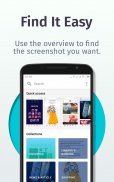






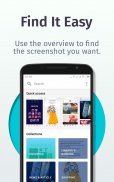






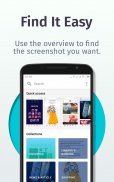






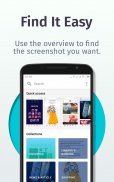


Firefox ScreenshotGo Beta - Find Screenshots Fast

وصف لـFirefox ScreenshotGo Beta - Find Screenshots Fast
Having trouble finding your screenshots? Firefox ScreenshotGo allow you to search your screenshots by text, and provide a simple overview of all your screenshots in an organized, easy-to-find way.
Find Screenshots Fast with Search
The text in all your screenshots will be indexed automatically and ready for search, so you can just type keywords in the search bar and find the screenshots you want very quickly. Note that screenshots without text won’t appear in search result.
Find Screenshots Easily
The home screen shows off your collections nicely, so you can scan and find the latest. You can also import and find your existing screenshots from gallery, don't worry, this won't duplicate the screenshots so it won't require extra space much.
Take Action on Text
With the screenshot text scanner button, you can extract text from screenshots within one tap, and then copy the text for further actions like search for products, share quotes, open links or more, just like Google Lens.
Capture with Ease
The GO button is your new best friend. It floats on every screen, ready to take screenshot whenever you need it.
More Ways to Take Screenshot
With persistent notification and hardware key support, choose one that best fit your needs.
Stay Organized
Once you take a screenshot, you’ll have the option of sorting it into a collection that you define. So you can always go back and find your screenshots easily.
Share Your Best Shots
Some screenshots are too good to keep to yourself. Share your best finds with friends, so they stay up to date, too.
ABOUT MOZILLA
Mozilla is dedicated to keeping the power of the Web in people's hands.
We're a global community of users, contributors and developers working to innovate on your behalf. When you use Firefox ScreenshotGo, you become a part of that community, helping us build a brighter future for the Web.
Learn more at https://www.mozilla.org.
Privacy Notice:
https://www.mozilla.org/en-US/privacy/firefox-screenshotgo/
هل تواجه مشكلة في العثور على لقطات الشاشة؟ يتيح لك Firefox ScreenshotGo البحث في لقطات الشاشة حسب النص ، وتقديم نظرة عامة بسيطة على جميع لقطات الشاشة بطريقة منظمة يسهل العثور عليها.
البحث عن لقطات سريعة مع البحث
سيتم فهرسة النص الموجود في كل لقطات الشاشة تلقائيًا وجاهز للبحث ، بحيث يمكنك فقط كتابة الكلمات الرئيسية في شريط البحث والعثور على لقطات الشاشة التي تريدها بسرعة كبيرة. لاحظ أن لقطات الشاشة التي لا تحتوي على نص لن تظهر في نتائج البحث.
البحث عن لقطات الشاشة بسهولة
تعرض الشاشة الرئيسية مجموعاتك بشكل رائع ، حتى تتمكن من البحث عن الأحدث والبحث عنها. يمكنك أيضًا استيراد لقطات الشاشة الحالية والعثور عليها من المعرض ، فلا تقلق ، فهذا لن يكرر لقطات الشاشة حتى لا تتطلب مساحة إضافية كبيرة.
اتخاذ إجراء بشأن النص
باستخدام زر لقطة شاشة الماسح الضوئي للنص ، يمكنك استخراج النص من لقطات الشاشة بنقرة واحدة ، ثم نسخ النص لمزيد من الإجراءات مثل البحث عن المنتجات ، ومشاركة علامات الاقتباس ، والروابط المفتوحة أو أكثر ، مثل Google Lens.
الالتقاط بسهولة.
زر GO هو أفضل صديق لك جديد. يطفو على كل شاشة ، وعلى استعداد لالتقاط لقطة شاشة كلما احتجت إليها.
المزيد من طرق التقاط لقطات الشاشة
مع دعم الإخطار المستمر ومفتاح الأجهزة ، اختر واحدًا يناسب احتياجاتك.
كن منظمًا
بمجرد التقاط لقطة شاشة ، سيكون لديك خيار تصنيفها في مجموعة تحددها. حتى تتمكن دائمًا من العودة والعثور على لقطات الشاشة بسهولة.
مشاركة أفضل اللقطات
بعض لقطات الشاشة جيدة جدًا ولا يمكنك الاحتفاظ بها بنفسك. شارك أفضل ما توصلت إليه مع الأصدقاء ، حتى يظلوا محدثين أيضًا.
حول موزيلا
Mozilla مكرس للحفاظ على قوة الويب في أيدي الناس.
نحن مجتمع عالمي من المستخدمين والمساهمين والمطورين الذين يعملون على الابتكار نيابة عنك. عندما تستخدم Firefox ScreenshotGo ، فإنك تصبح جزءًا من هذا المجتمع ، مما يساعدنا في بناء مستقبل أكثر إشراقًا للويب.
تعرف على المزيد على https://www.mozilla.org.
إشعار الخصوصية:
https://www.mozilla.org/en-US/privacy/firefox-screenshotgo/
Having trouble finding your screenshots? Firefox ScreenshotGo allow you to search your screenshots by text, and provide a simple overview of all your screenshots in an organized, easy-to-find way.
Find Screenshots Fast with Search
The text in all your screenshots will be indexed automatically and ready for search, so you can just type keywords in the search bar and find the screenshots you want very quickly. Note that screenshots without text won’t appear in search result.
Find Screenshots Easily
The home screen shows off your collections nicely, so you can scan and find the latest. You can also import and find your existing screenshots from gallery, don't worry, this won't duplicate the screenshots so it won't require extra space much.
Take Action on Text
With the screenshot text scanner button, you can extract text from screenshots within one tap, and then copy the text for further actions like search for products, share quotes, open links or more, just like Google Lens.
Capture with Ease
The GO button is your new best friend. It floats on every screen, ready to take screenshot whenever you need it.
More Ways to Take Screenshot
With persistent notification and hardware key support, choose one that best fit your needs.
Stay Organized
Once you take a screenshot, you’ll have the option of sorting it into a collection that you define. So you can always go back and find your screenshots easily.
Share Your Best Shots
Some screenshots are too good to keep to yourself. Share your best finds with friends, so they stay up to date, too.
ABOUT MOZILLA
Mozilla is dedicated to keeping the power of the Web in people's hands.
We're a global community of users, contributors and developers working to innovate on your behalf. When you use Firefox ScreenshotGo, you become a part of that community, helping us build a brighter future for the Web.
Learn more at https://www.mozilla.org.
Privacy Notice:
https://www.mozilla.org/en-US/privacy/firefox-screenshotgo/






















